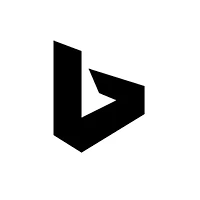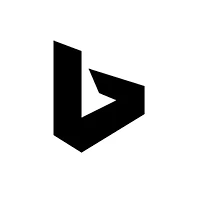728x90
CentOS 7에서 Created slice 및 Starting Session과 같은 로그를 제거하는 방법
테스트 환경
$ cat /etc/os-release
NAME="Amazon Linux"
VERSION="2"
ID="amzn"
ID_LIKE="centos rhel fedora"
VERSION_ID="2"
PRETTY_NAME="Amazon Linux 2"
ANSI_COLOR="0;33"
CPE_NAME="cpe:2.3:o:amazon:amazon_linux:2"
HOME_URL="https://amazonlinux.com/"message 로그 확인
$ tail -f /var/log/messages
Aug 19 13:30:01 bvm-web12 systemd: Started Session 395 of user root.
Aug 19 13:30:01 bvm-web12 systemd: Starting Session 395 of user root.
Aug 19 13:30:01 bvm-web12 systemd: Started Session 396 of user root.
Aug 19 13:30:01 bvm-web12 systemd: Starting Session 396 of user root.
Aug 19 13:30:01 bvm-web12 systemd: Started Session 397 of user root.
Aug 19 13:30:01 bvm-web12 systemd: Starting Session 397 of user root.
Aug 19 13:30:02 bvm-web12 systemd: Removed slice User Slice of root.
Aug 19 13:30:02 bvm-web12 systemd: Stopping User Slice of root.
Aug 19 13:31:01 bvm-web12 systemd: Created slice User Slice of root.
Aug 19 13:31:01 bvm-web12 systemd: Starting User Slice of root.
Aug 19 13:31:01 bvm-web12 systemd: Started Session 399 of user root.
Aug 19 13:31:01 bvm-web12 systemd: Starting Session 399 of user root.
Aug 19 13:31:01 bvm-web12 systemd: Started Session 398 of user root.
Aug 19 13:31:01 bvm-web12 systemd: Starting Session 398 of user root.
Aug 19 13:31:01 bvm-web12 systemd: Removed slice User Slice of root.
Aug 19 13:31:01 bvm-web12 systemd: Stopping User Slice of root.
Aug 19 13:32:01 bvm-web12 systemd: Created slice User Slice of root.
Aug 19 13:32:01 bvm-web12 systemd: Starting User Slice of root.
Aug 19 13:32:01 bvm-web12 systemd: Started Session 400 of user root.
Aug 19 13:32:01 bvm-web12 systemd: Starting Session 400 of user root.
Aug 19 13:32:01 bvm-web12 systemd: Started Session 401 of user root.rsyslog 설정하기
- ignore-systemd-session-slice.conf(/etc/rsyslog.d/ignore-systemd-session-slice.conf)
echo 'if $programname == "systemd" and ($msg contains "Starting Session" or $msg contains "Started Session" or $msg contains "Created slice" or $msg contains "Starting user-" or $msg contains "Starting User Slice of" or $msg contains "Removed session" or $msg contains "Removed slice User Slice of" or $msg contains "Stopping User Slice of") then stop' >/etc/rsyslog.d/ignore-systemd-session-slice.confrsyslog 서비스 재시작
systemctl restart rsyslog
이제 Created slice 및 Starting Session과 같은 로그는 /var/log/messages 파일에 기록되지 않을 것입니다. 하지만 이 작업은 시스템 전체에 적용되기 때문에 다른 로그에도 영향을 미칠 수 있으므로 주의해야 합니다.
참고: 이 작업은 CentOS 7의 rsyslog를 기준으로 하였으며, 다른 배포판이나 버전의 경우 로그 파일 및 설정 파일 경로가 다를 수 있습니다.
참고URL
- https://access.redhat.com/solutions/1564823
728x90
'리눅스' 카테고리의 다른 글
| [리눅스] 도커 컨테이너로 gitlab-runner 실행하는 방법 (1) | 2021.11.21 |
|---|---|
| stress 명령어 (0) | 2021.11.18 |
| iostat 명령어 (0) | 2021.11.18 |
| FTPS(FTP + SSL/TLS) 서버를 구성하는 방법(vsftpd) (0) | 2021.11.18 |
| [리눅스] 도커 네트워크(bridge) 생성 (0) | 2021.11.17 |