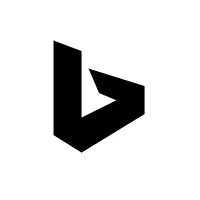728x90
CentOS 7에 최신 버전의 Redis를 설치하는 방법
redis : A persistent key-value database
EPEL 저장소 및 YUM Utilities 패키지 설치
yum install -y epel-release yum-utilsremi 저장소 설치
yum install http://rpms.remirepo.net/enterprise/remi-release-7.rpmremi 저장소를 활성화
yum-config-manager --enable remi설치전 Redis 버전 확인
yum info redis$ yum info redis
Loaded plugins: fastestmirror
Loading mirror speeds from cached hostfile
* base: mirror.kakao.com
* epel: nrt.edge.kernel.org
* extras: mirror.kakao.com
* remi: ftp.riken.jp
* remi-safe: ftp.riken.jp
* updates: mirror.kakao.com
Available Packages
Name : redis
Arch : x86_64
Version : 6.2.5
Release : 1.el7.remi
Size : 1.2 M
Repo : remi
Summary : A persistent key-value database
URL : http://redis.io
License : BSD
Description : Redis is an advanced key-value store. It is often referred to as a data
: structure server since keys can contain strings, hashes, lists, sets and
: sorted sets.
:
: You can run atomic operations on these types, like appending to a string;
: incrementing the value in a hash; pushing to a list; computing set
: intersection, union and difference; or getting the member with highest
: ranking in a sorted set.
:
: In order to achieve its outstanding performance, Redis works with an
: in-memory dataset. Depending on your use case, you can persist it either
: by dumping the dataset to disk every once in a while, or by appending
: each command to a log.
:
: Redis also supports trivial-to-setup master-slave replication, with very
: fast non-blocking first synchronization, auto-reconnection on net split
: and so forth.
:
: Other features include Transactions, Pub/Sub, Lua scripting, Keys with a
: limited time-to-live, and configuration settings to make Redis behave like
: a cache.
:
: You can use Redis from most programming languages also.728x90
Redis 설치
remi 저장소를 활성화한 후 Redis를 설치합니다.
sudo yum install -y redisRedis 버전 확인
redis-cli --version$ redis-cli --version
redis-cli 6.2.5Redis 서비스 시작 및 부팅 시 자동 시작 설정
sudo systemctl --now enable redisRedis 상태 확인
sudo systemctl status redisRedis 구성 확인
sudo vim /etc/redis.confbind 0.0.0.0레디스 설치 후 기본 구성 설정(redis default configuration settings)
TCP backlog 경고
sysctl -w net.core.somaxconn=1024(또는)
echo "net.core.somaxconn = 1024" >> /etc/sysctl.confovercommit_memory 경고
sysctl -w vm.overcommit_memory=1(또는)
echo "vm.overcommit_memory = 1" >> /etc/sysctl.confTHP 경고
echo never > /sys/kernel/mm/transparent_hugepage/enabledecho "echo never > /sys/kernel/mm/transparent_hugepage/enabled" >> /etc/rc.localRedis 클라이언트로 접속 테스트
Redis가 제대로 설치되고 실행되고 있는지 확인하기 위해 Redis 클라이언트를 사용하여 접속해 볼 수 있습니다.
redis-cliRedis 클라이언트가 실행되면 PING 명령을 입력하여 응답을 확인합니다.
127.0.0.1:6379> PING
PONG
728x90
'리눅스' 카테고리의 다른 글
| CentOS 7에서 Supervisor(supervisord 데몬)를 설치하는 방법 (0) | 2021.12.10 |
|---|---|
| CentOS 7에서 PHP-FPM 7.4를 설치하는 방법 (0) | 2021.12.10 |
| CentOS 7에서 NGINX의 최신 버전을 설치하는 방법 (0) | 2021.12.10 |
| [draft] HPE ssacli를 다운로드하고 설치하는 방법 (0) | 2021.12.08 |
| [draft] whois 명령어 (0) | 2021.12.07 |