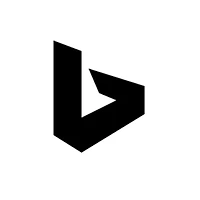728x90
whois 명령어
whois 명령어는 도메인 등록 정보 검색 및 WHOIS 데이터베이스를 쿼리하는 데 사용되는 명령어입니다.
주로 도메인 이름의 소유자, 등록자 연락처, 네임서버 정보 등을 확인하는 데 사용됩니다.
whois 패키지 설치
대부분의 리눅스 배포판에는 whois 패키지가 기본으로 설치되어 있습니다.
yum install -y whoiswhois 버전 확인
whois --version$ whois --version
Version 5.1.1.
Report bugs to <md+whois@linux.it>.whois 주요 옵션
- -h 또는 --host: 특정 WHOIS 서버에 질의합니다. 예를 들어, .com 도메인을 조회하려면 -h whois.verisign-grs.com을 사용할 수 있습니다.
- -p 또는 --port: 특정 포트 번호를 사용하여 WHOIS 서버에 연결합니다.
- -r 또는 --raw: RAW 형식으로 출력합니다. 추가 형식 변환을 수행하지 않고, 데이터를 원본 형태로 출력합니다.
- -s 또는 --short: 간결한 요약 정보만 출력합니다.
- -T 또는 --template: 지정된 출력 템플릿을 사용하여 결과를 서식화합니다.
- -i 또는 --display-hierarchy: WHOIS 계층 구조를 출력합니다.
- -c 또는 --client: 클라이언트 ID를 지정합니다.
- -l 또는 --limit: 최대 조회 결과 수를 제한합니다.
- -w 또는 --wait: 서버 응답을 기다리는 시간(초)을 설정합니다.
- -a 또는 --ignore-refer: 참조 정보를 무시하고 바로 검색 결과를 출력합니다.
- -n 또는 --no-redirect: 리다이렉트를 수행하지 않고 직접 검색 결과를 출력합니다.
whois 명령어 사용 예시
- 도메인 정보 조회
whois example.com- IP 주소 정보 조회
whois 8.8.8.8- 특정 도메인 레지스트리의 서버를 사용하여 정보 조회 (예: 한국 도메인 레지스트리 - krnic.net)
whois -h whois.krnic.net example.kr- 자세한 정보를 조회하려면 -v 또는 --verbose 옵션을 사용
whois -v example.com- 다른 출력 형식을 선택하려면 -T 또는 --text 옵션을 사용(JSON, XML, 등)
whois -T json example.comwhois 사용 옵션
더보기
$ whois --help
Usage: whois [OPTION]... OBJECT...
-h HOST, --host HOST connect to server HOST
-p PORT, --port PORT connect to PORT
-H hide legal disclaimers
--verbose explain what is being done
--help display this help and exit
--version output version information and exit
These flags are supported by whois.ripe.net and some RIPE-like servers:
-l find the one level less specific match
-L find all levels less specific matches
-m find all one level more specific matches
-M find all levels of more specific matches
-c find the smallest match containing a mnt-irt attribute
-x exact match
-b return brief IP address ranges with abuse contact
-B turn off object filtering (show email addresses)
-G turn off grouping of associated objects
-d return DNS reverse delegation objects too
-i ATTR[,ATTR]... do an inverse look-up for specified ATTRibutes
-T TYPE[,TYPE]... only look for objects of TYPE
-K only primary keys are returned
-r turn off recursive look-ups for contact information
-R force to show local copy of the domain object even
if it contains referral
-a also search all the mirrored databases
-s SOURCE[,SOURCE]... search the database mirrored from SOURCE
-g SOURCE:FIRST-LAST find updates from SOURCE from serial FIRST to LAST
-t TYPE request template for object of TYPE
-v TYPE request verbose template for object of TYPE
-q [version|sources|types] query specified server info728x90
일반적인 사용 예시
- 도메인 정보 조회
whois example.com위 명령어에서 example.com은 조회하고자 하는 도메인 이름으로 바꾸세요. 해당 도메인의 등록 정보, 소유자 정보, 네임서버 정보 등이 출력됩니다.
- IP 주소 정보 조회
whois 192.168.0.1위 명령어에서 192.168.0.1은 조회하고자 하는 IP 주소로 바꾸세요. 해당 IP 주소의 할당 정보, 소유자 정보 등이 출력됩니다.
- 도메인 정보 조회
whois google.com$ whois google.com
[Querying whois.verisign-grs.com]
[Redirected to whois.markmonitor.com]
[Querying whois.markmonitor.com]
[whois.markmonitor.com]
Domain Name: google.com
Registry Domain ID: 2138514_DOMAIN_COM-VRSN
Registrar WHOIS Server: whois.markmonitor.com
Registrar URL: http://www.markmonitor.com
Updated Date: 2019-09-09T15:39:04+0000
Creation Date: 1997-09-15T07:00:00+0000
Registrar Registration Expiration Date: 2028-09-13T07:00:00+0000
Registrar: MarkMonitor, Inc.
Registrar IANA ID: 292
Registrar Abuse Contact Email: abusecomplaints@markmonitor.com
Registrar Abuse Contact Phone: +1.2083895770
...whois draw.io -h whois.nic.io$ whois draw.io -h whois.nic.io
[Querying whois.nic.io]
[whois.nic.io]
Domain Name: draw.io
Registry Domain ID: 9189657a52c748b29d77bf61c654f082-DONUTS
Registrar WHOIS Server: http://whois.cloudflare.com
Registrar URL: http://cloudflare.com
Updated Date: 2021-12-06T16:26:08Z
Creation Date: 2012-07-12T22:12:43Z
Registry Expiry Date: 2031-07-12T22:12:43Z
Registrar: Cloudflare, Inc
Registrar IANA ID: 1910
Registrar Abuse Contact Email:
Registrar Abuse Contact Phone:
Domain Status: clientTransferProhibited https://icann.org/epp#clientTransferProhibited
Registry Registrant ID: REDACTED FOR PRIVACY- whois 유틸을 이용한 ASN 정보조회
dig google.co.kr$ dig google.co.kr
; <<>> DiG 9.11.4-P2-RedHat-9.11.4-26.P2.amzn2.5 <<>> google.co.kr
;; global options: +cmd
;; Got answer:
;; ->>HEADER<<- opcode: QUERY, status: NOERROR, id: 39683
;; flags: qr rd ra; QUERY: 1, ANSWER: 1, AUTHORITY: 0, ADDITIONAL: 1
;; OPT PSEUDOSECTION:
; EDNS: version: 0, flags:; udp: 4096
;; QUESTION SECTION:
;google.co.kr. IN A
;; ANSWER SECTION:
google.co.kr. 300 IN A 142.251.33.195
;; Query time: 9 msec
;; SERVER: 172.31.0.2#53(172.31.0.2)
;; WHEN: Tue Dec 07 14:19:58 KST 2021
;; MSG SIZE rcvd: 57whois -h whois.cymru.com " -v 74.125.129.94"$ whois -h whois.cymru.com "-v 74.125.129.94"
AS | IP | BGP Prefix | CC | Registry | Allocated | AS Name
15169 | 74.125.129.94 | 74.125.129.0/24 | US | arin | 2007-03-13 | GOOGLE, US
whois 명령어는 도메인 또는 IP 주소의 소유자 정보, 등록 정보, 네임서버 정보 등을 제공합니다. 결과는 대개 해당 정보를 관리하는 도메인 레지스트리에 따라 다릅니다.
728x90
'리눅스' 카테고리의 다른 글
| CentOS 7에서 NGINX의 최신 버전을 설치하는 방법 (0) | 2021.12.10 |
|---|---|
| [draft] HPE ssacli를 다운로드하고 설치하는 방법 (0) | 2021.12.08 |
| 쿠버네티스 실습 환경(플레이그라운드) (0) | 2021.12.07 |
| [VPN] Linux에서 SoftEther VPN 클라이언트 설치 (0) | 2021.12.06 |
| [draft] lftp와 FileZilla를 사용한 FTPS 클라이언트 설정 방법 (0) | 2021.12.06 |