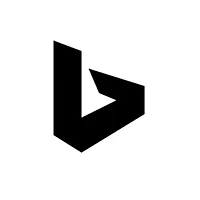728x90
NGINX 특정 파일이나 디렉토리를 제외한 모든 연결을 제한
- 모든 연결 제한(나머지 요청 301 리다이렉트)
location / {
return 301 https://sangchul.kr;
}- 특정 파일이나 디렉터리(health_check.html 파일) 접근 허용
location ~ ^/health_check.html {
#access_log off;
access_log /var/log/nginx/elb-healthchecker-access.log main;
}- default.conf 파일
$ vim /etc/nginx/conf.d/default.conf
# Settings for a HTTP enabled server.
server {
listen 80;
server_name _;
root /usr/share/nginx/html;
index index.php index.html index.htm;
# Load configuration files for the default server block.
#include /etc/nginx/default.d/*.conf;
location / {
return 301 https://sangchul.kr;
}
#location / {
# try_files $uri $uri/ /index.php?$query_string;
#}
disable_symlinks off;
autoindex off;
charset utf-8;
access_log /var/log/nginx/localhost-access.log main;
error_log /var/log/nginx/localhost-error.log;
error_page 404 /404.html;
location = /404.html {
}
error_page 500 502 503 504 /50x.html;
location = /50x.html {
}
location ~ \.php$ {
fastcgi_pass unix:/var/run/php-fpm/php-fpm.sock;
fastcgi_param SCRIPT_FILENAME $document_root$fastcgi_script_name;
include fastcgi_params;
}
location ~ ^/health_check.html {
#access_log off;
access_log /var/log/nginx/elb-healthchecker-access.log main;
}
location ~ /\.(?!well-known).* {
deny all;
}
# nginx, php-fpm status
location ~ ^/(status|ping)$ {
allow 127.0.0.1;
allow 10.2.3.158;
allow 10.51.91.17;
fastcgi_pass unix:/var/run/php-fpm/php-fpm.sock;
fastcgi_param SCRIPT_FILENAME $document_root$fastcgi_script_name;
fastcgi_index index.php;
include fastcgi_params;
deny all;
access_log off;
}
location /basic_status {
stub_status on;
allow 127.0.0.1;
allow 10.51.91.17;
allow 10.2.3.158;
deny all;
access_log off;
}
}728x90
- /private 디렉토리를 제외하고 모든 요청을 제한하는 설정
server {
listen 80;
server_name yourdomain.com;
# /private 디렉토리 허용
location /private {
allow all;
}
# 나머지 모든 요청 제한
location / {
deny all;
}
# 나머지 설정...
}위의 설정에서 /private 디렉토리는 모든 연결을 허용합니다. 그 외의 모든 요청은 deny all;을 통해 제한됩니다.
- 특정 파일(예: example.html)을 제외하고 나머지 모든 요청을 제한하는 설정
server {
listen 80;
server_name yourdomain.com;
location / {
deny all;
}
# 특정 파일 허용
location /example.html {
allow all;
}
# 나머지 설정...
}위의 설정에서 /example.html 파일은 모든 연결을 허용하며 그 외의 모든 요청은 deny all;을 통해 제한됩니다.
이러한 방식으로 원하는 경로 또는 파일을 제외하고 모든 연결을 제한할 수 있습니다.
728x90
'리눅스' 카테고리의 다른 글
| [리눅스] GitLab 컨테이너 레지스트리 사용하기 (0) | 2021.11.09 |
|---|---|
| [리눅스] GitLab root 초기 비밀번호 (0) | 2021.11.09 |
| 쿠버네티스 인그레스 컨트롤러 설치 (0) | 2021.11.03 |
| CentOS 8에서 Yum Repository 서버를 구축하는 방법 (0) | 2021.11.02 |
| /var/run/docker.sock의 permission denied 발생하는 경우 (0) | 2021.11.02 |