728x90
Spring Boot 프로젝트 생성
그래들(Gradle)로 스프링 부트 빌드(Build)하기
설정
build.gradle 파일
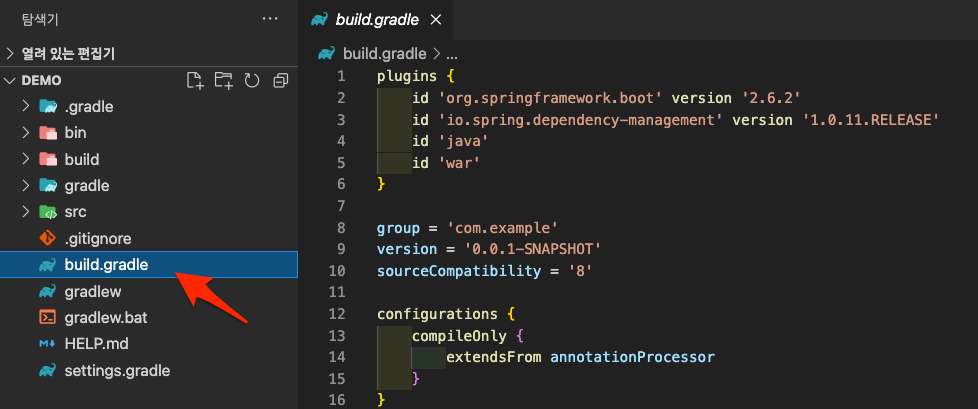
plugins {
id 'org.springframework.boot' version '2.6.2'
id 'io.spring.dependency-management' version '1.0.11.RELEASE'
id 'java'
id 'war'
}
group = 'com.example'
version = '0.0.1-SNAPSHOT'
sourceCompatibility = '8'
configurations {
compileOnly {
extendsFrom annotationProcessor
}
}
repositories {
mavenCentral()
}
dependencies {
implementation 'org.springframework.boot:spring-boot-starter-web'
compileOnly 'org.projectlombok:lombok'
developmentOnly 'org.springframework.boot:spring-boot-devtools'
annotationProcessor 'org.projectlombok:lombok'
providedRuntime 'org.springframework.boot:spring-boot-starter-tomcat'
testImplementation 'org.springframework.boot:spring-boot-starter-test'
}
test {
useJUnitPlatform()
}프로젝트 경로로 이동합니다.
프로젝트 폴더
$ ls -l
total 48
-rw-r--r-- 1 staff staff 1150 12 25 01:55 HELP.md
drwxr-xr-x 4 staff staff 128 12 25 01:55 bin
-rw-r--r-- 1 staff staff 736 12 25 01:55 build.gradle
drwxr-xr-x 3 staff staff 96 12 25 01:55 gradle
-rwxr-xr-x 1 staff staff 8070 12 25 01:55 gradlew
-rw-r--r-- 1 staff staff 2763 12 25 01:55 gradlew.bat
-rw-r--r-- 1 staff staff 26 12 25 01:55 settings.gradle
drwxr-xr-x 4 staff staff 128 12 25 01:55 srcgradlew tasks
- Application tasks
- Build tasks
- Build Setup tasks
- Documentation tasks
- Help tasks
- Jib tasks
- Verification tasks
- Rules
$ ./gradlew tasks
> Task :tasks
------------------------------------------------------------
Tasks runnable from root project 'demo'
------------------------------------------------------------
Application tasks
-----------------
bootRun - Runs this project as a Spring Boot application.
Build tasks
-----------
assemble - Assembles the outputs of this project.
bootBuildImage - Builds an OCI image of the application using the output of the bootJar task
bootJar - Assembles an executable jar archive containing the main classes and their dependencies.
bootJarMainClassName - Resolves the name of the application's main class for the bootJar task.
bootRunMainClassName - Resolves the name of the application's main class for the bootRun task.
build - Assembles and tests this project.
buildDependents - Assembles and tests this project and all projects that depend on it.
buildNeeded - Assembles and tests this project and all projects it depends on.
classes - Assembles main classes.
clean - Deletes the build directory.
jar - Assembles a jar archive containing the main classes.
testClasses - Assembles test classes.
Build Setup tasks
-----------------
init - Initializes a new Gradle build.
wrapper - Generates Gradle wrapper files.
Documentation tasks
-------------------
javadoc - Generates Javadoc API documentation for the main source code.
Help tasks
----------
buildEnvironment - Displays all buildscript dependencies declared in root project 'demo'.
dependencies - Displays all dependencies declared in root project 'demo'.
dependencyInsight - Displays the insight into a specific dependency in root project 'demo'.
dependencyManagement - Displays the dependency management declared in root project 'demo'.
help - Displays a help message.
javaToolchains - Displays the detected java toolchains.
outgoingVariants - Displays the outgoing variants of root project 'demo'.
projects - Displays the sub-projects of root project 'demo'.
properties - Displays the properties of root project 'demo'.
tasks - Displays the tasks runnable from root project 'demo'.
Jib tasks
---------
jib - Builds a container image to a registry.
jibBuildTar - Builds a container image to a tarball.
jibDockerBuild - Builds a container image to a Docker daemon.
Verification tasks
------------------
check - Runs all checks.
test - Runs the test suite.
Rules
-----
Pattern: clean<TaskName>: Cleans the output files of a task.
Pattern: build<ConfigurationName>: Assembles the artifacts of a configuration.
To see all tasks and more detail, run gradlew tasks --all
To see more detail about a task, run gradlew help --task <task>
Deprecated Gradle features were used in this build, making it incompatible with Gradle 8.0.
You can use '--warning-mode all' to show the individual deprecation warnings and determine if they come from your own scripts or plugins.
See https://docs.gradle.org/7.3.2/userguide/command_line_interface.html#sec:command_line_warnings
BUILD SUCCESSFUL in 1s
1 actionable task: 1 executed728x90
빌드
gradlew build 명령 실행
$ ./gradlew build
BUILD SUCCESSFUL in 18s
7 actionable tasks: 7 executed빌드(gradlew build) 명령을 실행하면 build/libs/ 폴더에 빌드된 파일(.jar, .war)을 확인 할 수 있습니다.
$ pwd
./demo/build/libs
$ ls -l
total 58008
-rw-r--r-- 1 staff staff 12137042 12 25 13:15 demo-0.0.1-SNAPSHOT-plain.war
-rw-r--r-- 1 staff staff 17559349 12 25 13:15 demo-0.0.1-SNAPSHOT.war실행
빌드된 파일을 java -jar 명령으로 실행합니다.
###빌드된 파일이 있는 폴더에서 실행
$ cd ./build/libs/
$ java -jar demo-0.0.1-SNAPSHOT.war
###프로젝트 폴더에서 실행
$ java -jar ./build/libs/demo-0.0.1-SNAPSHOT.war
실행 확인
http://localhost:8080
rebuilding
다시 빌드할 때는 gradlew init 명령을 실행 후 빌드합니다.
./gradlew init
728x90
'리눅스' 카테고리의 다른 글
| [draft] Spring Boot 프로젝트를 도커 이미지로 빌드하고 도커 컨테이너로 실행하는 방법 (0) | 2021.12.27 |
|---|---|
| jenkins log4j 2(CVE-2021-44228) 취약점 확인 (0) | 2021.12.25 |
| [draft] Docker를 privileged 모드로 실행하는 방법 (0) | 2021.12.24 |
| Kafka(Zookeeper)를 systemd를 사용하여 시작, 중지 및 관리하는 방법 (0) | 2021.12.22 |
| kcat(kafkacat) 명령어 (0) | 2021.12.22 |



